Menu
Resources
Ever wonder where to buy t-shirts in bulk for your new start-up company? Or where to get funky fonts that aren't available on Microsoft Word? Here is a short list of resources that we here at EZScreenPrint have found essential for creating and screen printing t-shirts.
T-SHIRTS
Alpha Broder - This company has a HUGE selection of not only t-shirts, but pants, bags, infant clothing and more (a wholesale account is required to purchase from them). They provide over 50 brands of t-shirts including the ever so popular Gildan, Hanes, American Apparel and Bella + Canvas. They ship out of warehouses closest to your location, so you always receive your orders quickly. Check out their online eCatalog here
American Apparel - The extremely trendy clothing company provides all the latest styles in t-shirts and clothing. While a wholesale account is not required to purchase, it's ideal to get the best prices and bulk quantities. American Apparel shirts are available on Alpha Broder, but extensive styles are only available directly through them.
VECTOR IMAGES & DESIGNS
123RF - This website is a great resource for thousands of black & white, screen print appropriate, images and designs. A small fee is required to purchase an image, but it's to hand over the rights for you to use an image created by an artist. Of course, you can take images from Google, but doing so is taking images without consent of the owner. 123RF is a great place to find designs, quotes, and images to use for screen printing (legally, yay!). We recommend selecting "Vector Illustrations" when searching for an image.
iStock - iStock is another online image website that requires "credits" or a one time fee to purchase an image. A great backup or secondary image website to 123RF. Select "Illustrations" when searching for a design to use for screen printing.
FONTS
Dafont - Dafont has thousands of free fonts that you can search by style, theme, or even holiday. With a PC, simply select your font and click "Download." Open the download which will show all available versions of the font. Click out of the download so you can see the folder itself (folder name will be the font name) and right click the folder; select Extract All. Select the box that says "Show extracted files when complete" and click Extract. After a few seconds, the download will pop back up, and the font will show an icon with "A" in the corner. The font is now ready to be copied. Click the start menu in the left hand corner of your screen, highlight Control Panel and open the Fonts folder. Drag the recently extracted font file and paste/drop it into the Fonts folder. Once it has copied over, the font will be available to use in Microsoft Word.
- Choosing a selection results in a full page refresh.


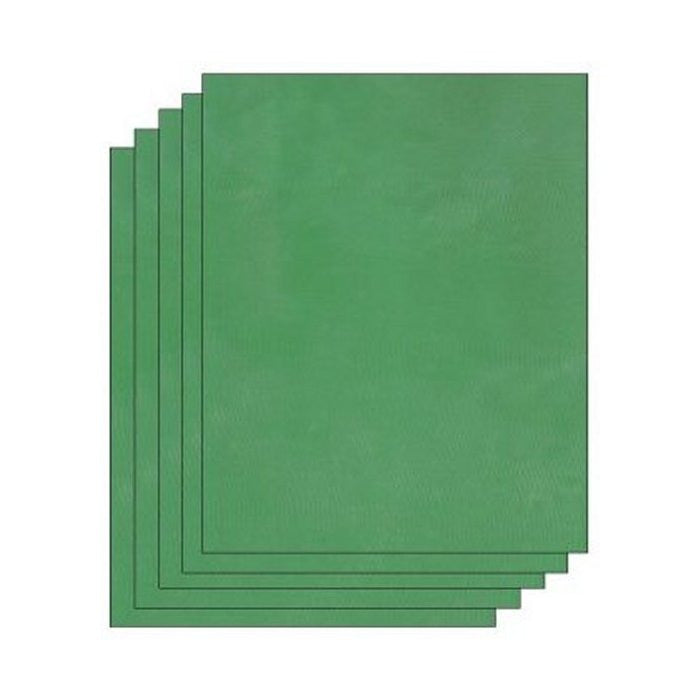


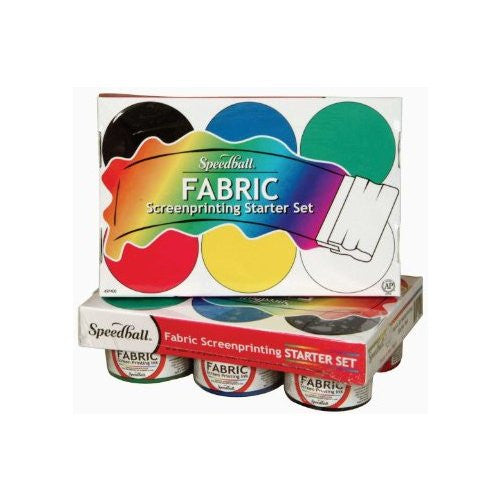
1 comment
Glyn Rogers
Can you folks screen- print four color HALF TONES on babies onesies wholesale? , we’ll provide vector artwork)
We’d need 48 pcs (total order) of different sizes 1 to 18 months.
If so, what would be the price, including shipping to Hawaii 96761
Mahalo! Glyn