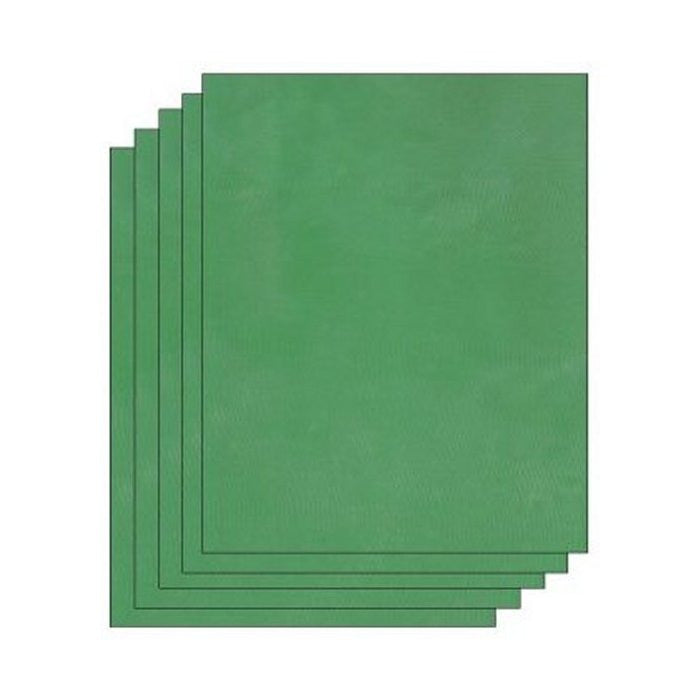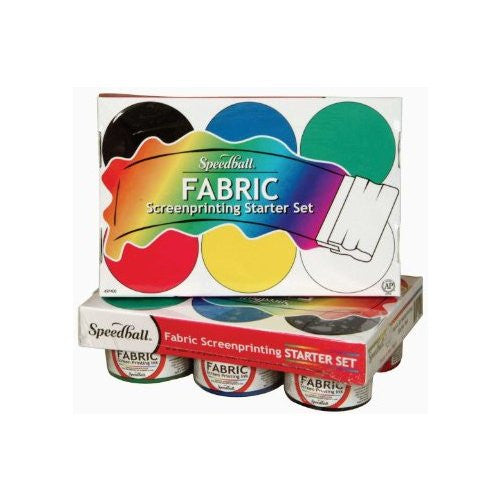Menu
Winter Screen Printing: Mastering Dark Transparencies for Perfect Prints
When the chill of winter sets in, it's a subtle hint that your EZScreen® might need a bit more sunbathing time to get just right. But here's a little secret: a super-dark transparency can be your best friend during these shorter days. Not only does it make your designs pop, but it also gives you a bit more wiggle room with that fickle winter light. So, let's dive into making those transparencies extra crisp and your screen printing game strong, no matter the season!
For optimal screen printing results, remember to adjust your printer to its highest quality setting and use appropriate transparency film. Double up your transparencies for increased density, ensuring they align perfectly. Explore software or printer enhancements for deeper blacks. Test your setup to guarantee the darkest possible output, crucial for effective screen exposure.
Regardless of the season, achieving the darkest transparency for your screen printing projects is key to success. For comprehensive instructions tailored to both inkjet and laser printers, detailed artwork guidelines, and software tips, be sure to visit the full guide on printing a transparency. This resource is your go-to for ensuring your EZScreen® projects turn out perfectly, every time.
P.S. be sure the check out the video in the guide. It is really helpful to visualize what a good transparency looks like.
- Choosing a selection results in a full page refresh.